Today I have to choose an operating system to replace a very old server with Windows 2000. Usually, when I have to do tasks like this one, I like getting my hands dirty with the old school approach: choose a very good Linux distribution (maybe CentOS) and setup all the services needed to do the job.
Today I’m feeling a little bit tired, so I don’t want to re-invent the wheel again 😛 and I want to see, in 2012, how the Open Source Software can help me into this field.
I have fired up my trusty browser and I have made a little research on Google. I have found three interesting players: ClearOS, SME Server and Zentyal.
Zentyal seems to me the more complete and polished solution (also the easiest) to replace the old Windows 2000 domain controller, so let’s go to install it.
From the Zentyal website you can download the ISO (550mb circa), then burn it and install on your brand new server.
Start your server booting from the CD…
From here, you have to configure the installed services (with the handy four main roles – the boxes on top). All is managed via the web interface, from the server itself or via LAN (you must use Firefox or Chrome, no IE allowed – nice! 🙂 ).
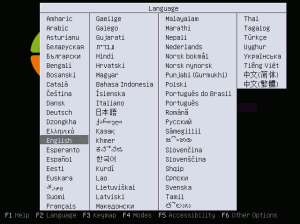
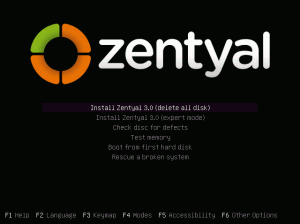
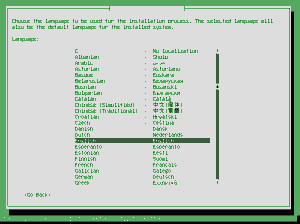
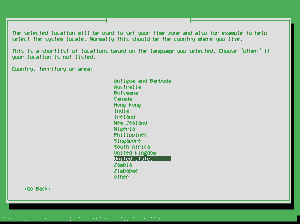
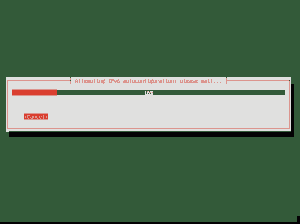
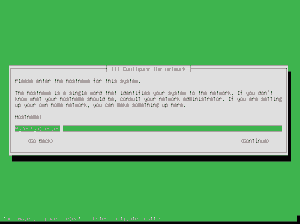
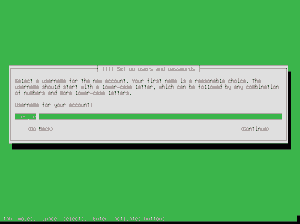
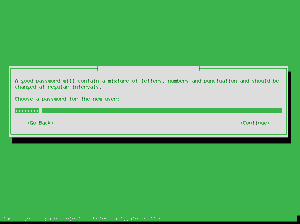
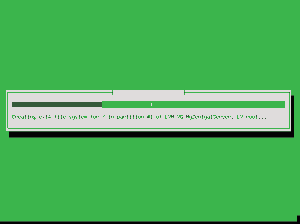
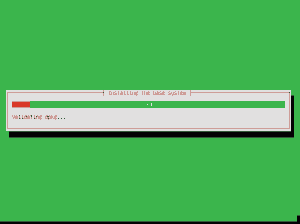
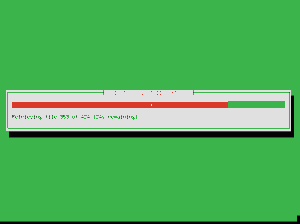
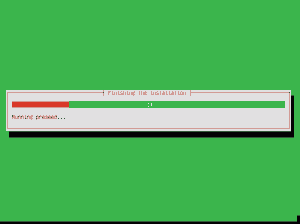
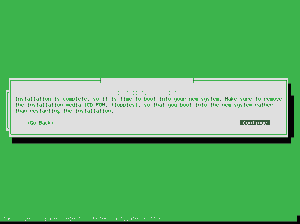
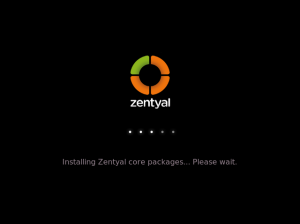
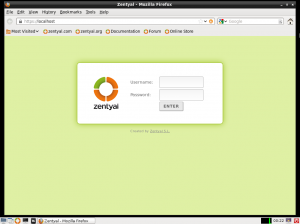
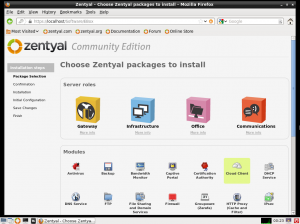



0 Comments