I’m a huge fan of XBMC and I’m using it on my media-center. Usually I install on the hard drive the XBMC Live CD, a minimal Ubuntu based setup, with XBMC on top. Sometimes, I don’t have figured out why, the shutdown command is not working.
I have faced the problem on many installations (mostly test/experiment looking for the perfect setup) and I have collected some hints/tips/tricks:
- make sure your /var/lib/polkit-1/localauthority/50-local.d/20-xbmclive.pkla looks like this:
[Actions for xbmc user]
Identity=unix-user:$XBMC_USER
Action=org.freedesktop.upower.*;org.freedesktop.consolekit.system.*;org.freedesktop.udisks.*
ResultActive=yes
ResultAny=auth_admin
ResultInactive=yesPS: replace $XBMC_USER with the user running XBMC
- your /etc/sudoers must end/contain the following lines
### XBMC-specific configuration ###
# XBMC
Cmnd_Alias SHUTDOWN_CMDS = /sbin/shutdown, /sbin/reboot, /sbin/halt # XBMC
Cmnd_Alias MOUNT_CMDS = /bin/mount, /bin/umount # XBMC
$XBMC_USER ALL=(ALL) ALL # XBMC
$XBMC_USER ALL=NOPASSWD: SHUTDOWN_CMDS, MOUNT_CMDS # XBMCPS: replace $XBMC_USER with the user running XBMC


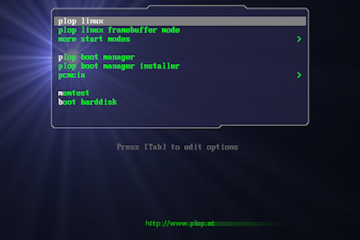
0 Comments