I’m a huge fan of Simple Backup for many reasons (simple personal backup configuration, settings profile, etc…).
The last Ubuntu version, Oneiric Ocelot, contains a bug preventing SBackup from running from a system wide cron-job and storing the backup data on remote drive.
If you have this problem, from the logs, you can find something like this:
ERROR: Traceback (most recent call last):
File "/usr/share/sbackup/sbackup/fs_backend/_gio_utils.py", line 372, in _mount_done_cb
self.__mount_finish_callback(error)
File "/usr/share/sbackup/sbackup/fs_backend/_gio_fam.py", line 157, in _mount_cb
raise exceptions.FileAccessException("Unable to mount: %s" % error)
FileAccessException: Unable to mount: volume doesn't implement mount
I have fixed this (well… it’s a workaround…) adding the SBackup executable to sudoers and running the backup task from my personal cron-job.
To do this you have to:
- run “sudo visudo“
- add to the bottom of the file this:
Cmnd_Alias SBACKUP_CMDS = /usr/bin/sbackup
USERNAME ALL=NOPASSWD: SBACKUP_CMDS - replace USERNAME with your actual username (eg John)
- save and quit the editor with CTRL-X
- run “crontab -e“
- add to the bottom of the file this:
00 */3 * * * /usr/bin/sudo /usr/bin/sbackup - take a cup of coffee 🙂
Now, every 3 hours your backup is running with root privileges and over the network. Feel free to change the cron-job as you wish! 🙂

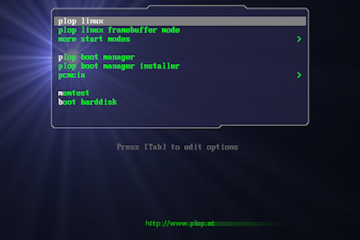

0 Comments