The problem: your favorite internet connection has one or more NAT between you and your server, so your SSH connection freeze after some idle time…
The solution: add the following configuration directive to SSH configuration:
# add this line to the end of /etc/ssh/ssh_config
ServerAliveInterval 60
or for the personal configuration:
# add (create file if missing) this two lines # to ~/.ssh/config Host * ServerAliveInterval 60You can use your personal configuration file ~/.ssh/config or the system wide file /etc/ssh/ssh_config


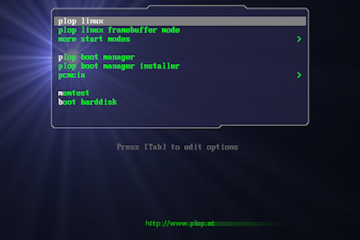
0 Comments